Bus Schedules & Information
Bus stop times
Edulog Parent Portal Lite
How to Download and use the app Step by Step
Frequently asked Questions
What you need before adding your student
- Students ID number found on report card.
How to
- Once on the app click the Students tab
- Click the add button
- Enter the requested fields
- Once finished click done
If all fields were entered correctly you will see an approved logo next to your students name you are all good to go.
If you get a pending logo next to your students name wait for it to be approved.